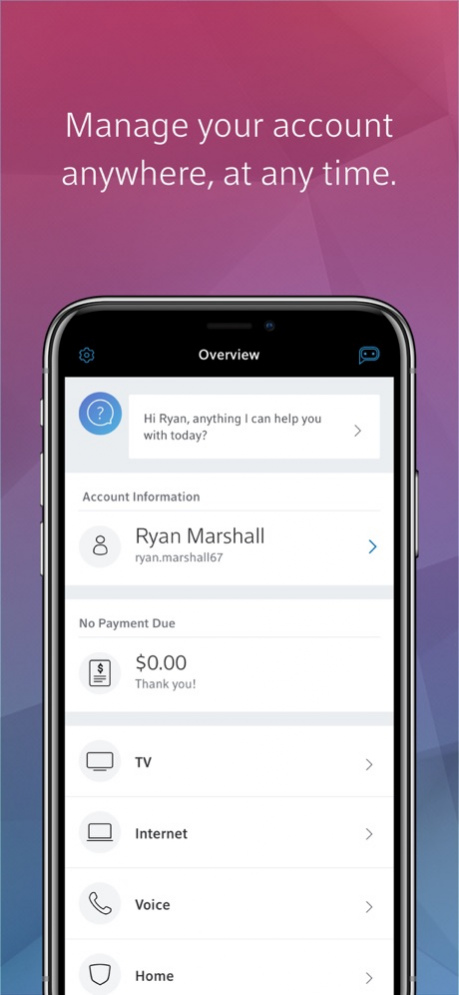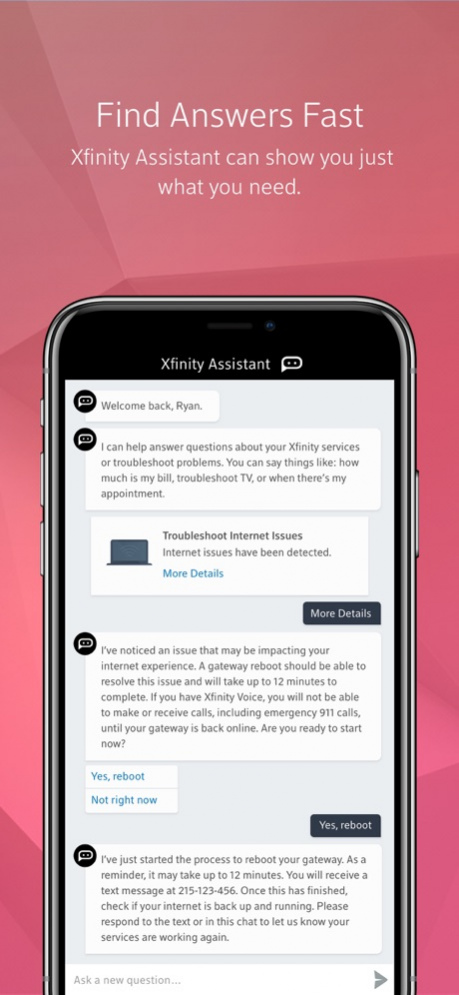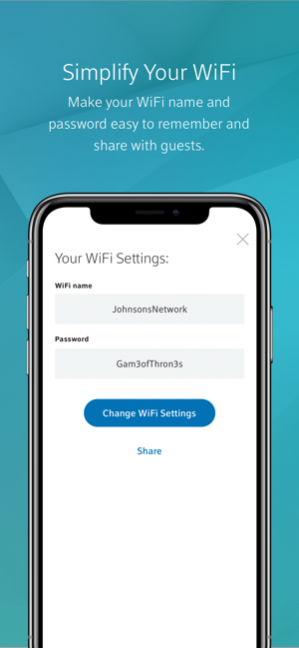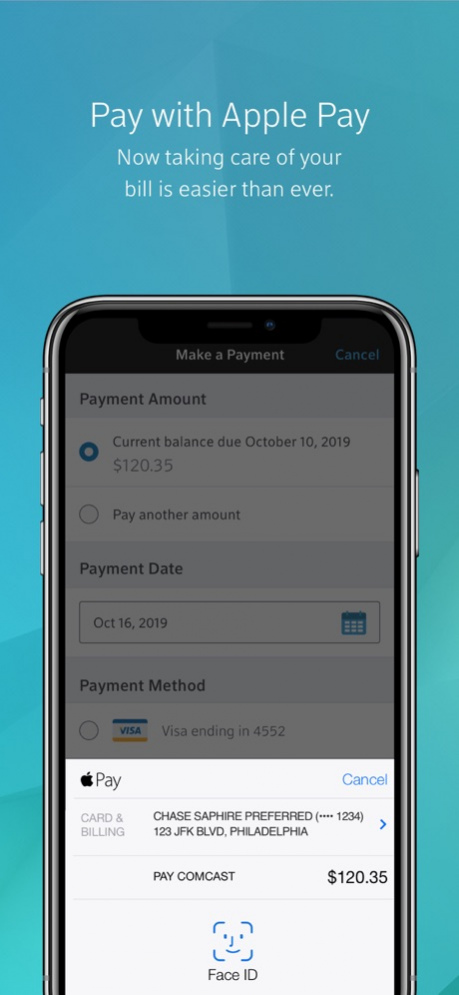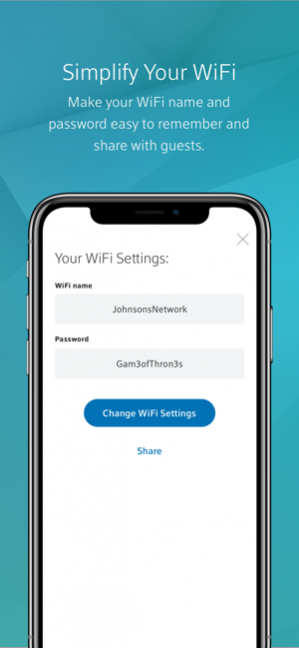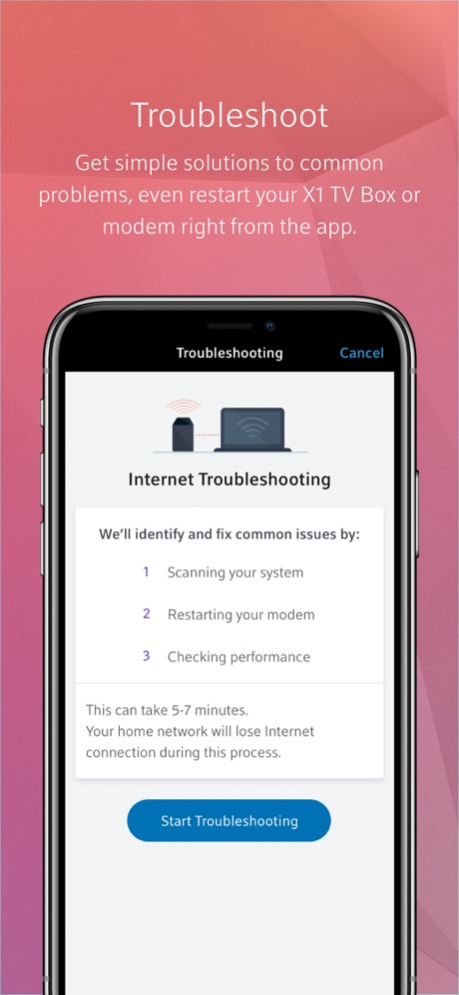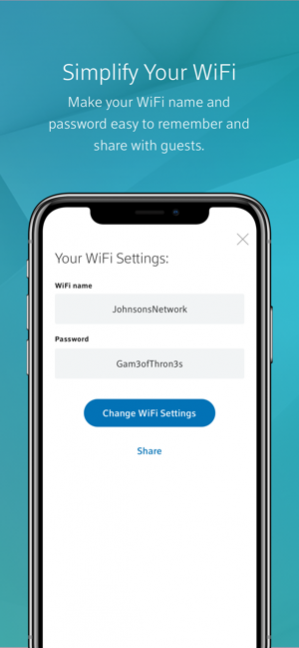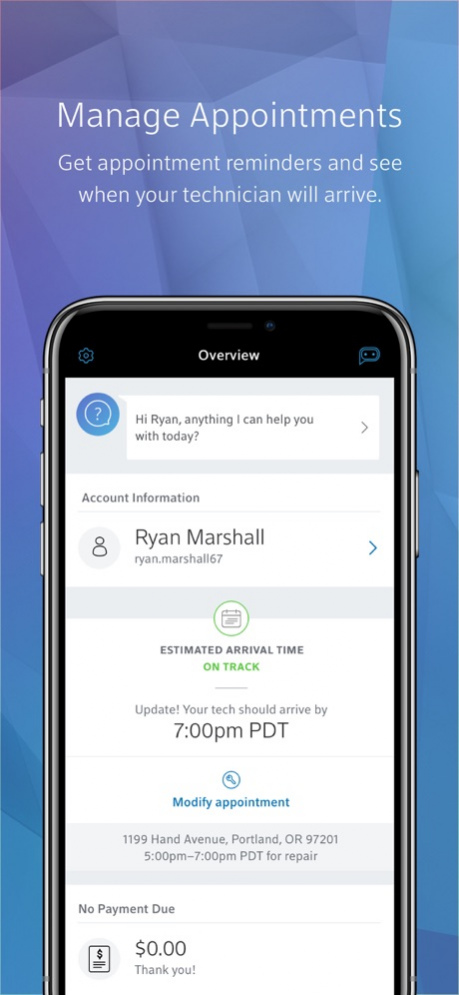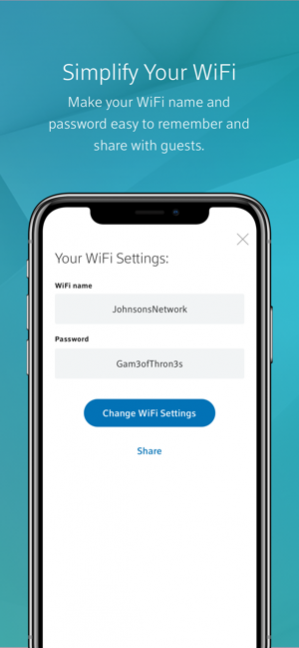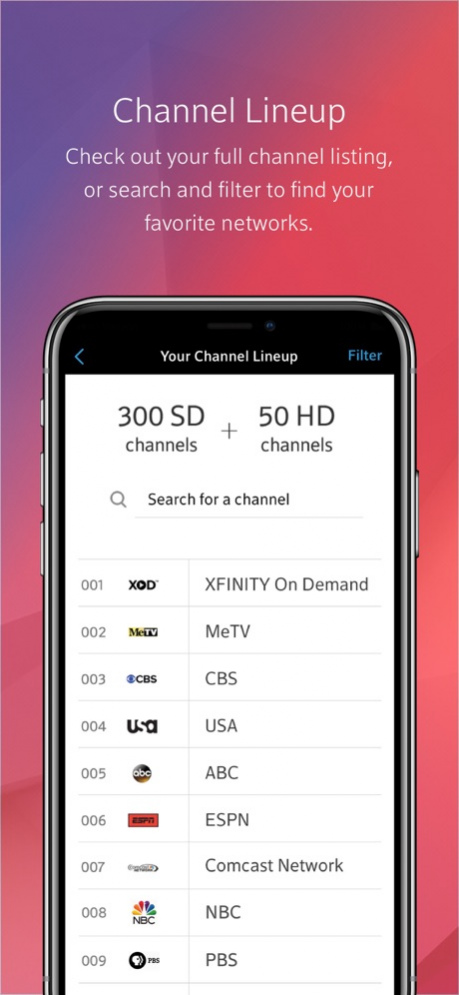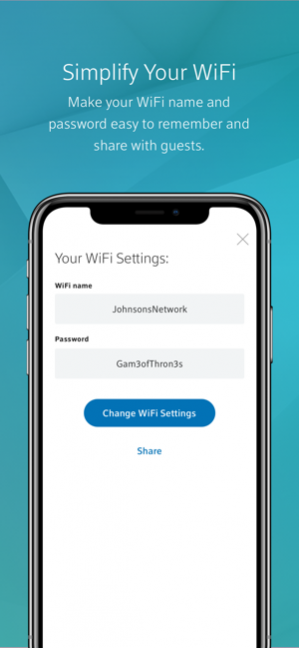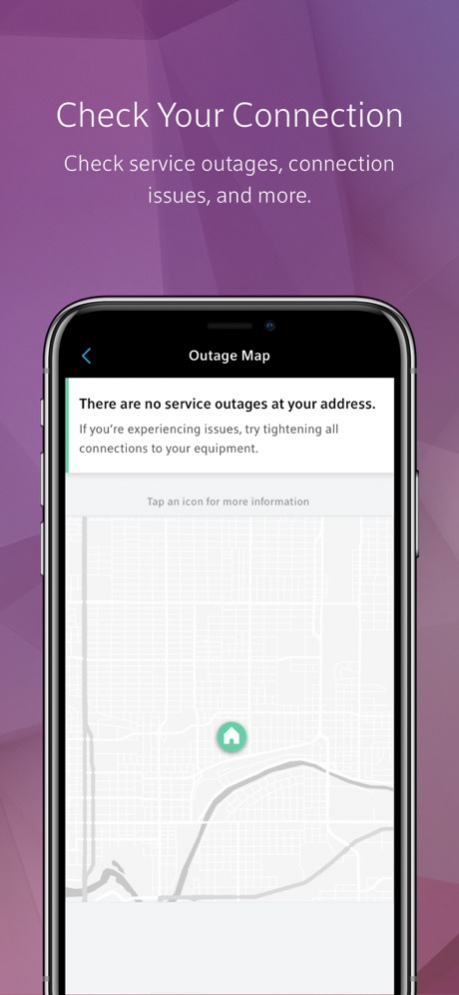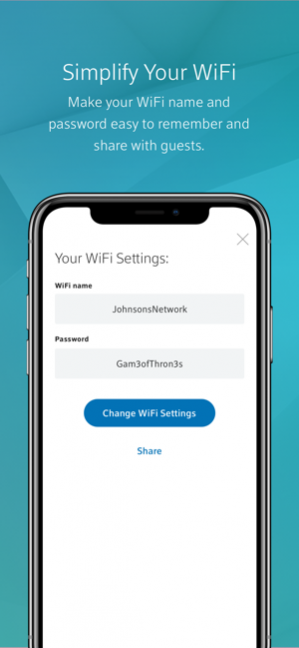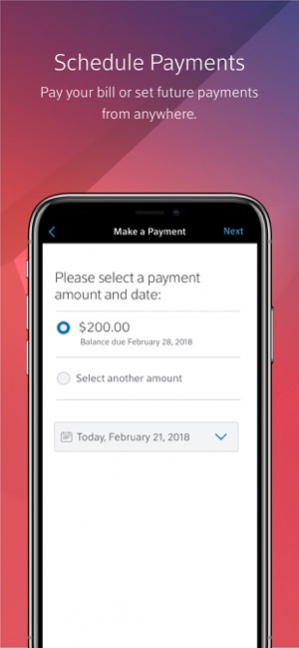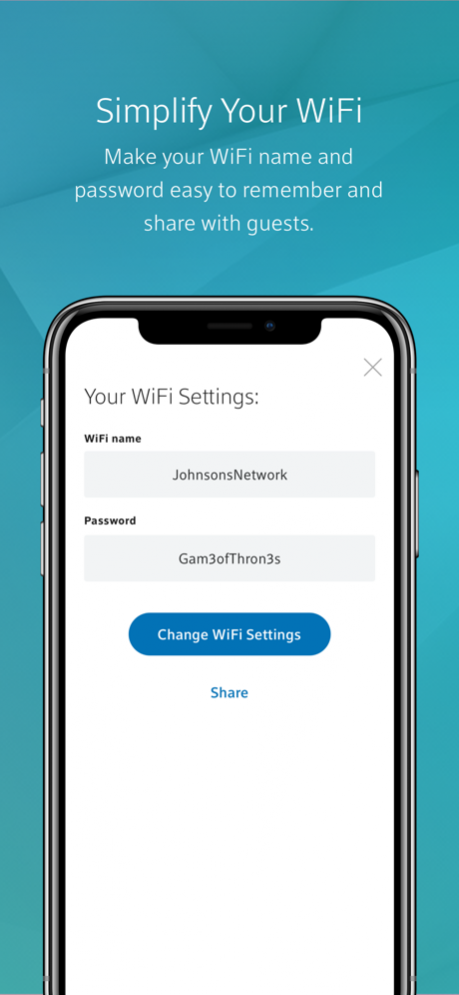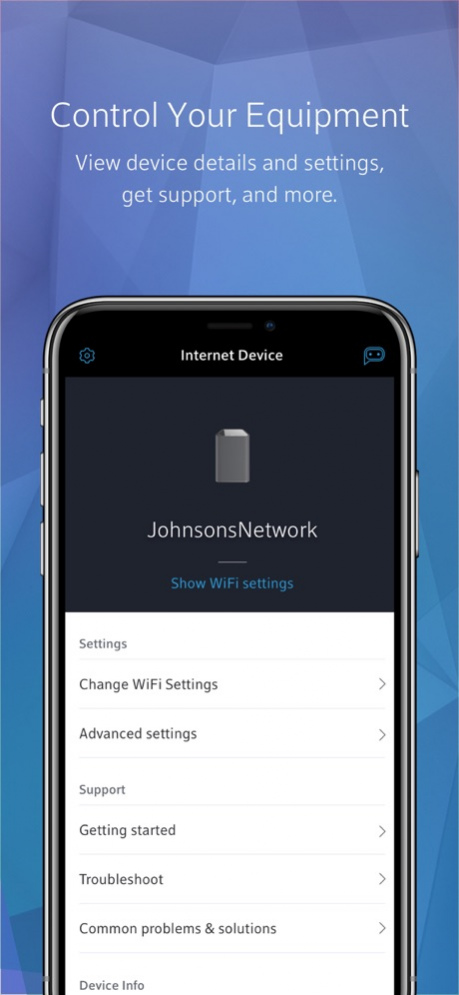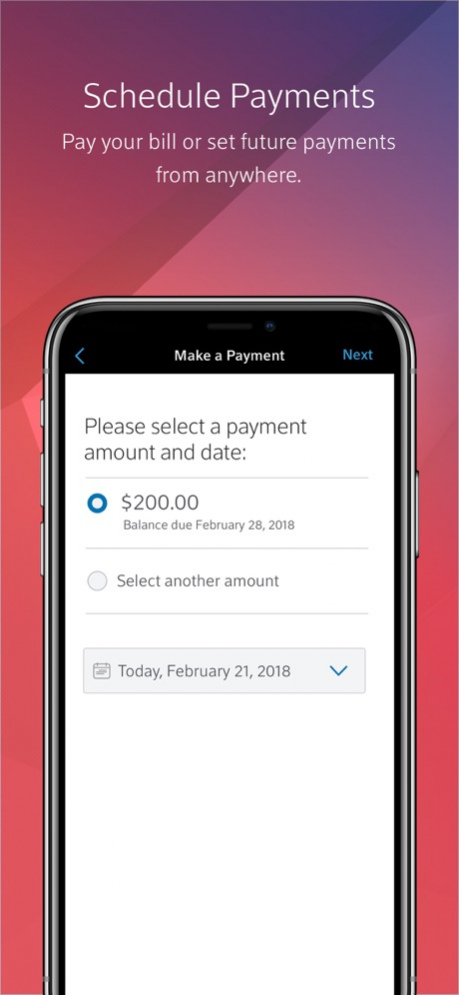Version History
Here you can find the changelog of Xfinity My Account since it was posted on our website on 2016-09-26.
The latest version is 1.58.11 and it was updated on soft112.com on 29 March, 2024.
See below the changes in each version:
version 1.58.11
posted on 2022-08-23
Aug 23, 2022 Version 1.58.11
We've made some improvements to the app to give you an even better experience. If you have any suggestions or experience any issues, please share at xfinity.com/report-a-bug. We truly appreciate your feedback.
version 1.58.8
posted on 2022-01-19
Jan 19, 2022 Version 1.58.8
We've made some improvements to the app to give you an even better experience. If you have any suggestions or experience any issues, please share at xfinity.com/report-a-bug. We truly appreciate your feedback.
version 1.58.7
posted on 2021-12-17
Dec 17, 2021 Version 1.58.7
We've made some improvements to the app to give you an even better experience. If you have any suggestions or experience any issues, please share at xfinity.com/report-a-bug. We truly appreciate your feedback.
version 1.58.6
posted on 2021-11-10
Nov 10, 2021 Version 1.58.6
We've made some improvements to the app to give you an even better experience. If you have any suggestions or experience any issues, please share at xfinity.com/report-a-bug. We truly appreciate your feedback.
version 1.58.5
posted on 2021-09-29
Sep 29, 2021 Version 1.58.5
We've made some improvements to the app to give you an even better experience. If you have any suggestions or experience any issues, please share at xfinity.com/report-a-bug. We truly appreciate your feedback.
version 1.58.4
posted on 2021-09-16
Sep 16, 2021 Version 1.58.4
We've made some improvements to the app to give you an even better experience. If you have any suggestions or experience any issues, please share at xfinity.com/report-a-bug. We truly appreciate your feedback.
version 1.58.3
posted on 2021-05-26
May 26, 2021 Version 1.58.3
We've made some improvements to the app to give you an even better experience. If you have any suggestions or experience any issues, please share at xfinity.com/report-a-bug. We truly appreciate your feedback.
version 1.58.2
posted on 2021-03-09
Mar 9, 2021 Version 1.58.2
We've made some improvements to the app to give you an even better experience. If you have any suggestions or experience any issues, please share at xfinity.com/report-a-bug. We truly appreciate your feedback.
version 1.58.1
posted on 2021-02-01
Feb 1, 2021 Version 1.58.1
We've made some improvements to the app to give you an even better experience. If you have any suggestions or experience any issues, please share at xfinity.com/report-a-bug. We truly appreciate your feedback.
version 1.58.0
posted on 2021-01-19
Jan 19, 2021 Version 1.58.0
We've made some improvements to the app to give you an even better experience. If you have any suggestions or experience any issues, please share at xfinity.com/report-a-bug. We truly appreciate your feedback.
version 1.57.2
posted on 2020-12-16
Dec 16, 2020 Version 1.57.2
We've made some improvements to the app to give you an even better experience. If you have any suggestions or experience any issues, please share at xfinity.com/report-a-bug. We truly appreciate your feedback.
version 1.57.1
posted on 2020-12-09
Dec 9, 2020 Version 1.57.1
We've made some improvements to the app to give you an even better experience. If you have any suggestions or experience any issues, please share at xfinity.com/report-a-bug. We truly appreciate your feedback.
version 1.57.0
posted on 2020-12-01
Dec 1, 2020 Version 1.57.0
We've made some improvements to the app to give you an even better experience. If you have any suggestions or experience any issues, please share at xfinity.com/report-a-bug. We truly appreciate your feedback.
version 1.56.1
posted on 2020-10-28
28 Oct 2020 Version 1.56.1
We've made some improvements to the app to give you an even better experience. If you have any suggestions or experience any issues, please share at xfinity.com/report-a-bug. We truly appreciate your feedback.
version 1.56.1
posted on 2020-10-28
Oct 28, 2020 Version 1.56.1
We've made some improvements to the app to give you an even better experience. If you have any suggestions or experience any issues, please share at xfinity.com/report-a-bug. We truly appreciate your feedback.
version 1.56.0
posted on 2020-10-14
14 Oct 2020 Version 1.56.0
We've made some improvements to the app to give you an even better experience. If you have any suggestions or experience any issues, please share at xfinity.com/report-a-bug. We truly appreciate your feedback
version 1.56.0
posted on 2020-10-14
Oct 14, 2020 Version 1.56.0
We've made some improvements to the app to give you an even better experience. If you have any suggestions or experience any issues, please share at xfinity.com/report-a-bug. We truly appreciate your feedback
version 1.55.0
posted on 2020-09-30
Sep 30, 2020 Version 1.55.0
We've made some improvements to the app to give you an even better experience. If you have any suggestions or experience any issues, please share at xfinity.com/report-a-bug. We truly appreciate your feedback.
version 1.54.0
posted on 2020-07-29
Jul 29, 2020 Version 1.54.0
We've made some improvements to the app to give you an even better experience. If you have any suggestions or experience any issues, please share at xfinity.com/report-a-bug. We truly appreciate your feedback.
version 1.53.0
posted on 2020-07-15
Jul 15, 2020 Version 1.53.0
We've made some improvements to the app to give you an even better experience. If you have any suggestions or experience any issues, please share at xfinity.com/report-a-bug. We truly appreciate your feedback.
version 1.52.1
posted on 2020-07-06
Jul 6, 2020 Version 1.52.1
We've made some improvements to the app to give you an even better experience. If you have any suggestions or experience any issues, please share at xfinity.com/report-a-bug. We truly appreciate your feedback.
version 1.51.0
posted on 2020-06-17
Jun 17, 2020 Version 1.51.0
We've made some improvements to the app to give you an even better experience. If you have any suggestions or experience any issues, please share at xfinity.com/report-a-bug. We truly appreciate your feedback.
version 1.50.1
posted on 2020-06-01
Jun 1, 2020 Version 1.50.1
We've made some improvements to the app to give you an even better experience. If you have any suggestions or experience any issues, please share at xfinity.com/report-a-bug. We truly appreciate your feedback.
version 1.50
posted on 2020-05-20
May 20, 2020 Version 1.50
Viewing your bill in-app and have a question? Help from the Xfinity Assistant is now just a tap away on the bill details and bill history screens.
Manager user roles can now access the Xfinity Assistant.
If you have any suggestions or experience any issues, please share at https://www.xfinity.com/report-a-bug. We truly appreciate your feedback.
version 1.49.4
posted on 2020-04-29
Apr 29, 2020 Version 1.49.4
Managing your scheduled service appointment just got easier. Now you can conveniently modify your service appointments right up until the technician has arrived at your home or if the technician is running late.
If you have any suggestions or experience any issues, please share them at xfinity.com/report-a-bug. We truly appreciate your feedback.
version 1.49.3
posted on 2020-04-13
Apr 13, 2020 Version 1.49.3
We're quickly making improvements to give you an even better app experience. This release includes bug fixes and performance improvements.
If you have any suggestions or experience any issues, please share at xfinity.com/report-a-bug. We truly appreciate your feedback.
version 1.49.2
posted on 2020-03-31
Mar 31, 2020 Version 1.49.2
We're quickly making improvements to give you an even better app experience.
With so many of our customers working and learning from home, we are pausing our data plans through May 13, 2020, giving all customers Unlimited data for no additional charge. Customers with an upcoming appointment will see additional messaging about extra precautions we're now taking to keep everybody safe, including expanded future appointment times, so you can now schedule or reschedule further out if needed.
For more details on Xfinity's response to coronavirus (COVID-19), please visit https://www.xfinity.com/prepare.
version 1.49.1
posted on 2020-03-21
Mar 21, 2020 Version 1.49.1
We've made some improvements to the app to give you an even better experience. If you have any suggestions or experience any issues, please share at xfinity.com/report-a-bug. We truly appreciate your feedback.
version 1.48
posted on 2020-02-26
Feb 26, 2020 Version 1.48
We've made some improvements to the app to give you an even better experience.
If you have any suggestions or experience any issues, please share at https://www.xfinity.com/report-a-bug. We truly appreciate your feedback.
version 1.20.0
posted on 2014-01-20
version 1.57.2
posted on 1970-01-01
2020年12月16日 Version 1.57.2
We've made some improvements to the app to give you an even better experience. If you have any suggestions or experience any issues, please share at xfinity.com/report-a-bug. We truly appreciate your feedback.
version 1.51.0
posted on 1970-01-01
2020年6月17日 Version 1.51.0
We've made some improvements to the app to give you an even better experience. If you have any suggestions or experience any issues, please share at xfinity.com/report-a-bug. We truly appreciate your feedback.
version 1.48
posted on 1970-01-01
2020年2月26日 Version 1.48
We've made some improvements to the app to give you an even better experience.
If you have any suggestions or experience any issues, please share at https://www.xfinity.com/report-a-bug. We truly appreciate your feedback.
version 1.57.0
posted on 1970-01-01
2020年12月1日 Version 1.57.0
We've made some improvements to the app to give you an even better experience. If you have any suggestions or experience any issues, please share at xfinity.com/report-a-bug. We truly appreciate your feedback.